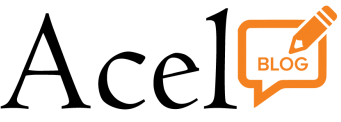Privacy Risks of Smart TVs
Smart TVs are one of the best inventions of all time. You don’t need to use your laptop or desktop to stream movies anymore. All you need to do is invest in a smart TV and it will let you watch any movies or TV shows on your favorite streaming services. In addition, you can play video games and surf the web on a big screen with a much better resolution. However, your smart TV can be susceptible to various security threats and privacy intrusions by cybercriminals.
So, if you are planning to buy a smart TV, you need to know the following security and privacy issues that may arise while using the TV:
Targeted Ads
When you see an ad on your smart TV while watching a video on YouTube, advertisers may store your personal information. This includes your browsing history and other online activities that can help companies target their marketing campaigns. In addition, they create a profile that indicates your preferences to run ads for their products and services. This way, your data is being used to sell more ads without asking for your consent.
Spying
Since microphones and cameras are known as a potential source for cybercriminals to spy on people, your smart TV can be just as vulnerable as any other device. In this case, people spying on you may include intruders, manufacturers of the device, or even the government. With features like video conferencing and voice commands, many smart TV models come with microphones and cameras. Once you connect them to the internet, it allows third-party intruders to gain access to your device to spy on you without your consent or awareness. They use your information to see your likes, preferences, habits, and other details. Next, this information is sold to companies for marketing their products and services.
You may not realize it, but if hackers are using your smart TV to spy on you, it can allow them access to your internet network at home or office. This is because most devices in a household or workplace are connected to the same Wi-Fi router.
Eavesdropping
Eavesdropping is another way to extract data from smart TVs. It makes use of an algorithm to form a neural network from encrypted videos that you see on YouTube, Netflix, Hulu, and Amazon Prime. This allows companies to determine the kind of movies you like so that they could improve your viewing experience. Next, this data is monetized for targeted advertising.
How to Prevent Privacy Risks of your Smart TV?
Here are some of the ways to avoid risking your privacy with a smart TV:
Secure Your Router
Most households have a router to provide internet access to all devices at home. You need to protect your router with a strong password to avoid the risk of hackers accessing your information. Another way to secure your router is to use a VPN as it encrypts data carried to and from the router.
Switch to Optimum TV
Optimum TV lets you watch more than 125 channels without risking your privacy. Starting from $49.99 per month (for 12 months), you can enjoy various on-demand movies and TV shows with the free Spectrum TV app. From Discover, TLC, CNN, HGTV, and Lifetime to MTV, it allows you to stream your favorite TV shows at home and on the go.
Disable Monitoring Features
With multiple invasive ads, smart TV manufacturers allow companies to keep a track of your streaming activities. As a result, these data collection strategies maximize the companies’ revenue to a greater extent. Therefore, smart TVs are now available at pocket-friendly prices to generate more sales and profits.
Many smart TVs include a monitoring feature known as automatic content recognition (ACR). It allows manufacturers to know your streaming habits by identifying the movies or TV shows you watch on your smart TV. But, the good news is that you have the option to opt out of data collection through ads! Simply turn off ACR on your smart TV through Settings.
For Android and Google TV users:
Visit Settings > Device Preferences > Turn Off Samba Interactive TV
If your TV does not show the same options, then visit Settings > About > Legal Information. There, you will find the option to disable personalized ads.
For Roku TV users:
Visit Settings > Privacy > Smart TV Experience > Use Info from TV inputs to disable the ACR.
For Amazon Fire TV users:
Visit Settings > Preferences > Privacy Settings > Device Usage Data.
It will display a list of options to set your data collection limit.
If you want to turn off tracking for broadcast channels and apps, choose Collect App and Over-the-Air Usage.
To limit ad personalization on your smart TV, visit Interest-Based Ads.
You must get in touch with an expert at BuyTVInternetPhone to find the most secure and reliable internet service.
Wrapping Up
Targeted ads are great for those who are interested in buying products and services that are recommended on their devices. However, these ads can turn into privacy and security risks by collecting and sharing your data without your consent. Besides, spying and eavesdropping can cause serious security concerns to your personal information. You can fix these privacy breaches by following the abovementioned steps. They will help you minimize the risk of privacy concerns on your smart TV.